AdiIRC Installation Reference
One of our regular listeners put together a reference guide to using AdiIRC. He has found that AdiIRC is MUCH friendlier than mIRC (which most people hate trying to figure out). It’s also free.
Click the download link on the Chat Page which takes you to the AdiIRC download page. Install AdiIRC. It sets up an icon on your desktop screen. Open the program from that link.
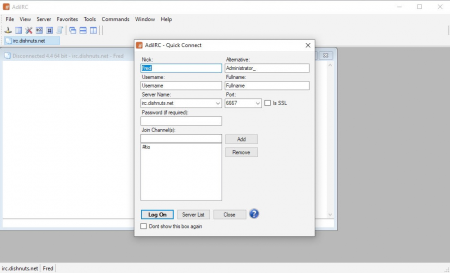
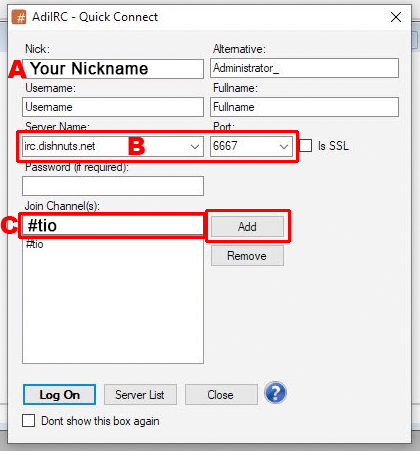
A. Under Nick: Enter Name of your choice
B. Under Server Name: Enter irc.dishnuts.net and under Port: Enter 6667 (if not already there)
C. Under Join Channels: /join #tio and click Add
Click Log On and you are there.
AdiIRC saves all the settings so next time open AdiIRC, Click Log On and you are in Michael’s chat room. Easy Peasey.
Give it a try. Its so much easier than trying to get into mIRC.






